Two new member resources from the American Ornithological Society (AOS) took flight this week: the AOS Membership Welcome Packet, which outlines various member resources and benefits with details about ways to get involved in the important work of the AOS; and the long-awaited AOS Member Directory (“The Flock”), which is now available through the AOS Member Portal.
Membership Welcome Packet
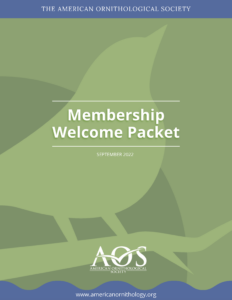
We are pleased to share with you our new AOS Membership Welcome Packet. We developed this packet in response to your feedback; you wanted to better understand what the AOS has to offer, including member benefits and volunteer opportunities. We hope that the information in this packet will provide new and returning members with some of the broad strokes regarding how the AOS functions and ways to engage with the AOS, including pathways to leadership.
The AOS provides many opportunities and pathways for you to influence the foundations of ornithology—science, education, outreach, and conservation—at national and international levels. In this packet, you will find details on how you can get involved on committees and nominate yourself or colleagues for elected positions to ensure that our discipline is open, diverse, and connected to the broader world. You will also find information on how to access the many benefits of your membership and to stay connected on important Society news and updates in ornithology. Did you know that as a member of the AOS, you are eligible for many different award types throughout your career? Please consider nominating yourself or colleagues for these awards!
We hope this packet is a useful resource for finding your place in your Society. We’re so glad to have you as a member of the AOS community!
The Flock – AOS Member Directory
Are you looking to connect with your colleagues in the AOS? We have great news! The AOS’s online Member Directory, “The Flock,” is now available in the AOS Member Portal. Society members can now search for other members using the new online AOS Member Directory. To access the directory, log into your AOS Portal account and select “Search Member Directory” under the My Activity menu at the top of the screen (see Image 1).
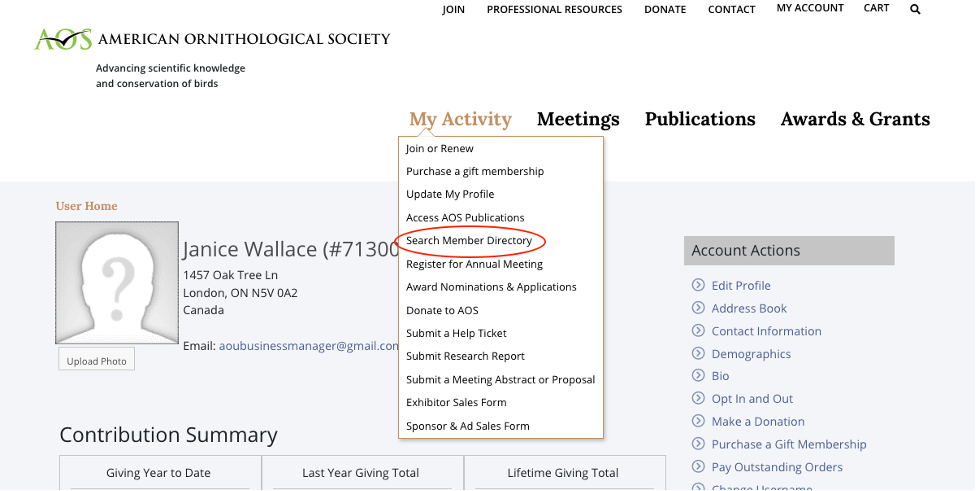
You are in control of your information
Members can choose whether or not to be included in the Directory and what information is displayed. Members are opted into the Directory by default. You can remove yourself from the Directory or limit what contact information is displayed by adjusting your preferences on your User Home page of the AOS Portal:
- Navigate to your User Home page on the AOS Portal. You will be prompted to log in.
- Depending on your preferences, there are three items under the Account Actions menu that you may need to adjust: Opt In and Out; Address Book; and Contact Information (see Image 2).
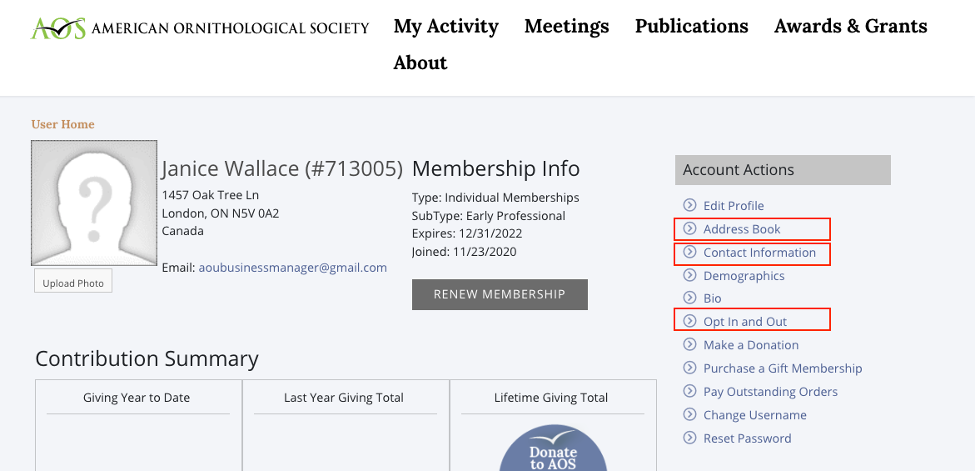
- Opt In and Out: To Remove yourself from the Directory (see Image 3):
- Select “Opt in and Out” under Account Actions.
- Uncheck the box, “Please include me in the online member directory.”
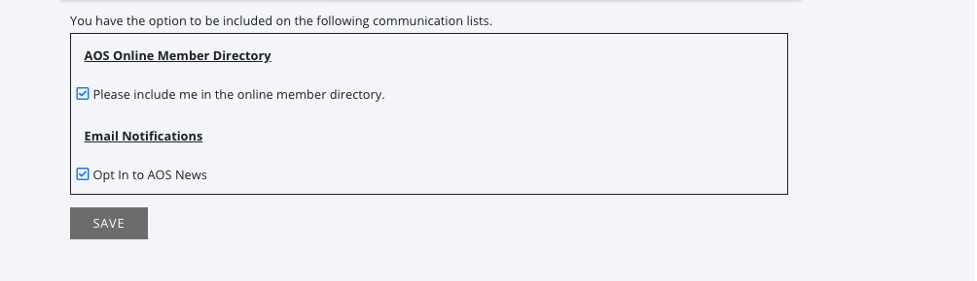
- Address Book: To adjust the Directory settings for your postal address:
- Select “Address Book” under Account Actions.
- Click “Edit” for the address you wish to configure (see Image 4).
- Uncheck the box, “Directory Address”, if you wish to remove that address from your Directory profile (see Image 5).
- Repeat the steps above for any other postal addresses you have in your profile. Note: only one postal address can be displayed at a time on your Directory profile.
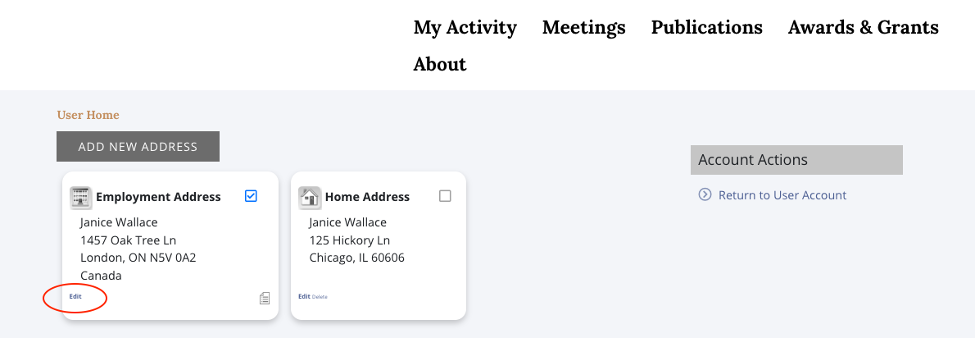
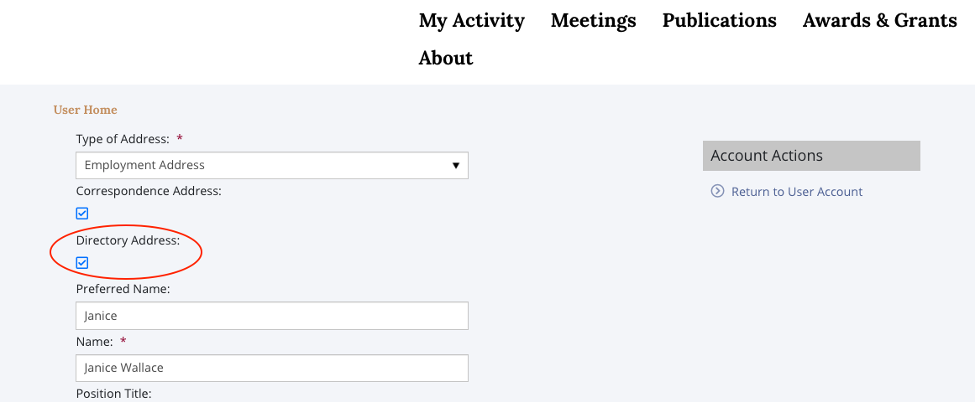
- Contact Information: To adjust the Directory settings for your email address and/or phone number:
- Select “Contact Information” under Account Actions.
- Click “Edit” next to the email or phone number you wish to configure (see Image 6).
- Uncheck the box, “In Directory,” if you wish to remove that email or phone number from your Directory profile (see Image 7).
- Repeat the steps above for any other email addresses or phone numbers you wish to adjust. Note: you can choose to display multiple emails and phone numbers at a time on your Directory profile.

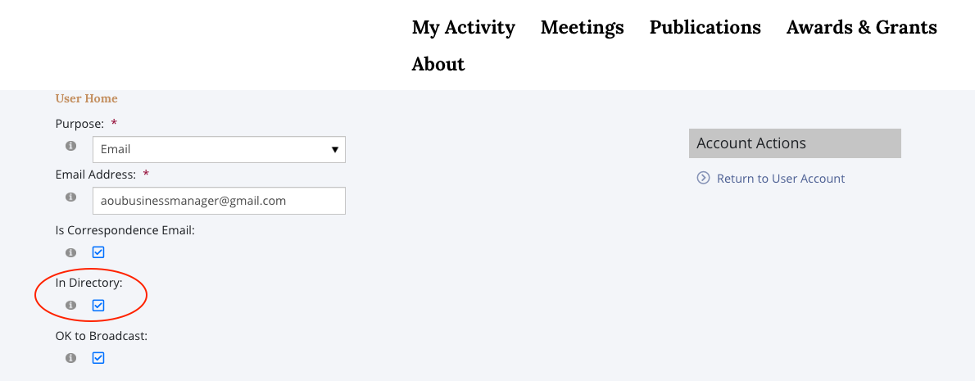
What information will other members see?
The AOS Member Directory is only viewable by individuals with a current AOS membership. Likewise, the Directory will only search for and return records of individuals with existing memberships. Individuals with lapsed memberships (or active members who have opted out of the Directory) will not be included in any search results.
If you have an active AOS membership and you choose to be in the Directory, your information will appear similar to the example Directory profile below (see Image 8), with some variation depending on what information you choose to display.
In this example, the member has chosen to display their postal address, two email addresses, and a phone number. In addition, the record will identify the individual’s OrcID (if they have provided that in their profile), membership type, any special membership class designations (e.g., Elective Member or Fellow), current and historic committee participation, and any AOS awards received.* The Directory will also display the individual’s profile picture if they have uploaded one to their profile page in the AOS Member Portal.
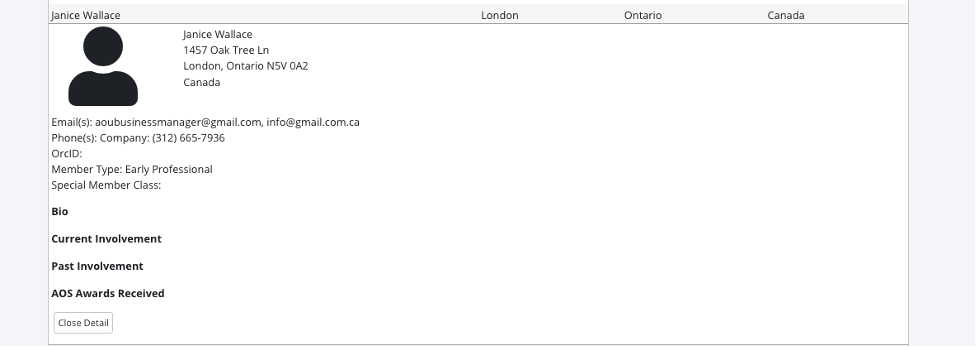
We hope this packet is a useful resource for finding your place in your Society. We’re so glad to have you as a member of the AOS community!
Questions or Comments?
If you have any questions or comments regarding the AOS Member Directory or the Membership Welcome Packet, please contact AOS staff at info@americanornithology.org.
* Please be aware that AOS is working to update the Member Portal database with your past award and committee service data. If your AOS Member Directory profile is missing information (or contains incorrect information) regarding your committee service history or Society awards that you received please let us know using this online form. Thank you for helping us maintain and update your information!
